Create an Account
Create an Account
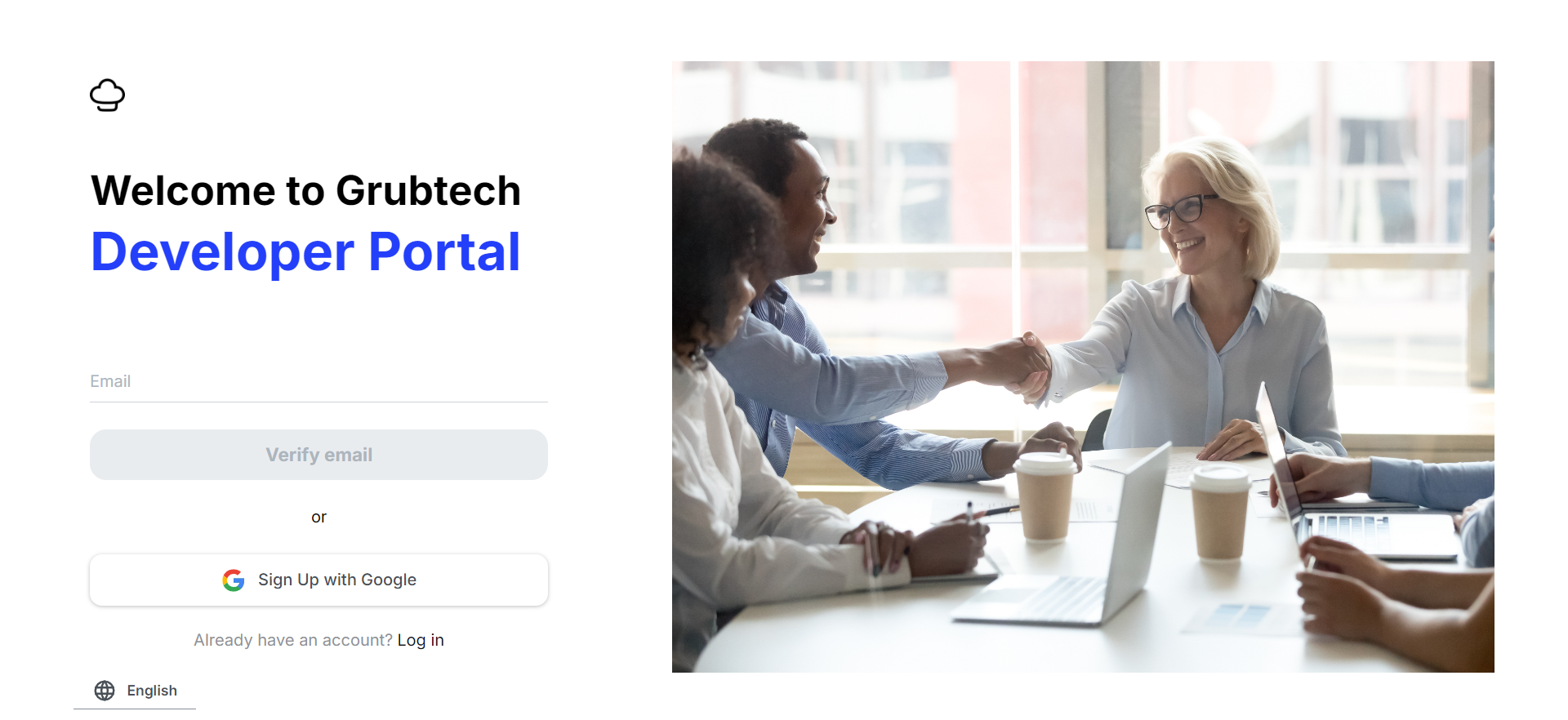
Sign Up with Email
- Go to https://developer.grubtech.io
- Click Sign Up. The Sign-Up page is displayed.
- In the Email field, type your email address.
- Click Verify email to submit for verification. A verification code for your Grubtech Developer Portal will be mailed to you.
- Type the code you received to verify your account. A Login screen is displayed.
- In the Name field, type your name.
- In the Password field, type a password for your account. and enter your Password.
- Click Create a developer accountto start integrating with Grubtech. The Welcome page is displayed.
Sign Up with Google
- Go to https://developer.grubtech.io
- Click Sign Up. The Sign-Up page is displayed.
- Click Sign up with Google. The Choose an account page is displayed.
- Select the Google account you want to connect with the developer portal.
Updated 11 months ago