Store Integration
What is a Store?
Grubtech defines a store as a unique location of a single brand. For example different branches of a single brand are treated as different stores. In situations where multiple brands are being served out of a single physical location each brand at this location will be treated as a different store as well.
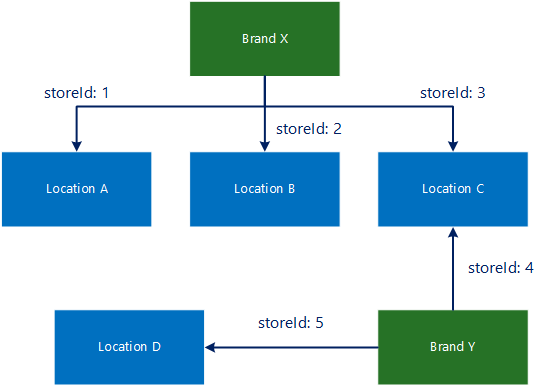
Store Id
Each store must have a unique identifier called a Store ID. This ID will be used throughout the integration process. The Store ID can either be shared by Grubtech with the external POS system or vice versa. We recommend using a V4 UUID for this purpose. Currently there is no API support for syncing Store IDs. It must be done manually by contacting our support team when a new store needs to be integrated.
Store Based Configurations
Grubtech allows partners to configure different menus, menu items and modifiers for different stores. Grubtech also allows partners to make store level pricing adjustments and manage store specific item availability.
After creating an order on the Grubtech platform, based on the Store ID Grubtech will push the relevant order back to the POS system.
The Store ID configuration is manual. Based on the Store ID Grubtech identifies the brand and location separately. You can create menus based on the Store ID and orders will also be received based on this Store ID.
Updated 11 months ago