View Orders
You can view the details of orders from the main view based on the above tab selections.
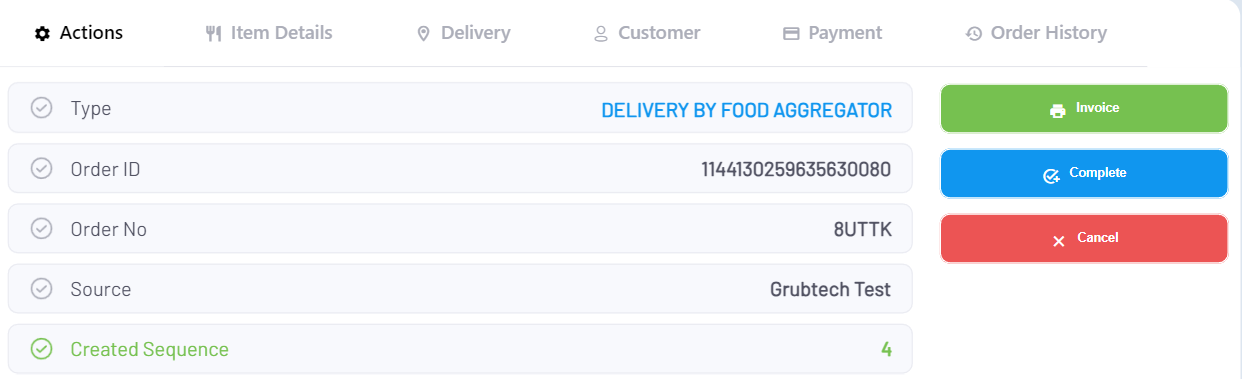
Find an Order
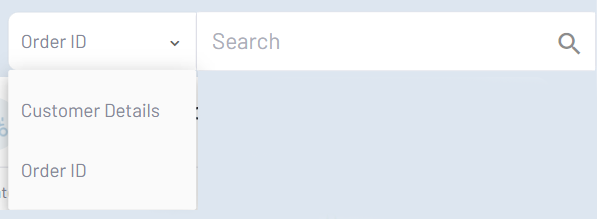
You can find order in two different ways:
- Use the Search tab and type an Order ID.
- Use Search tab and type Customer Details.
To view more details, click on an order and it will expand to show the full details. Delayed or orders with issues can be found in the Alert tab.
Order Details
Click on an order to view additional order-related information. You can find details regarding the order actions item details, delivery, customer, payment and order history.
Actions
Details about the order such as Type of Order, Order ID, Order No, Source and Sequence the order was created.
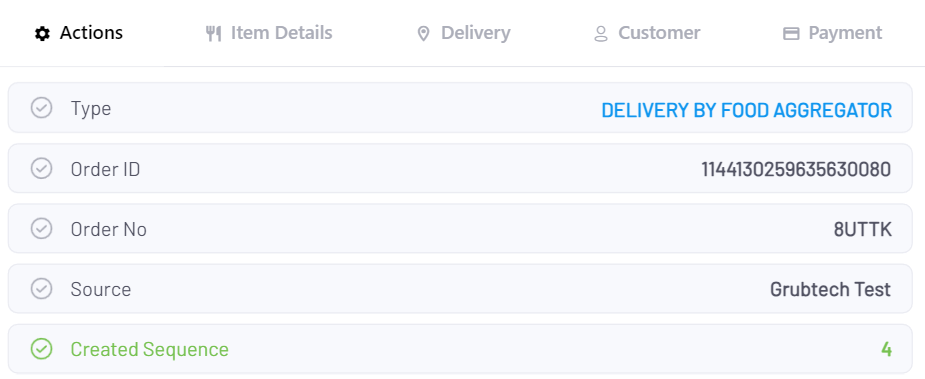
Item Details
Details about the order such as customer comments, menu items ordered and total amount of the order.
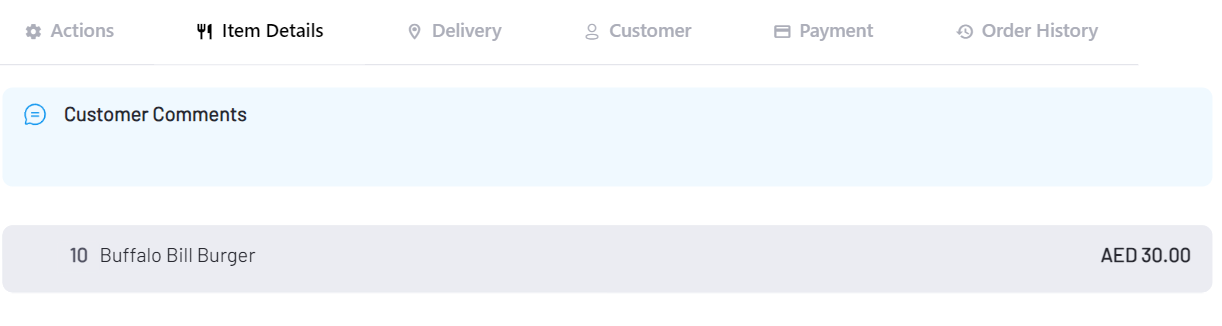
Delivery
Details about the order such as delivery type, delivery mode and delivery address.
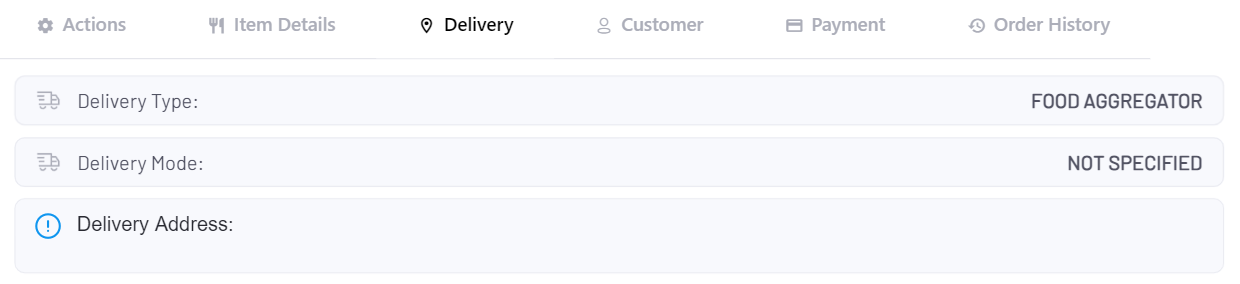
Customer
Details about the customer such as name, mobile number and email address.
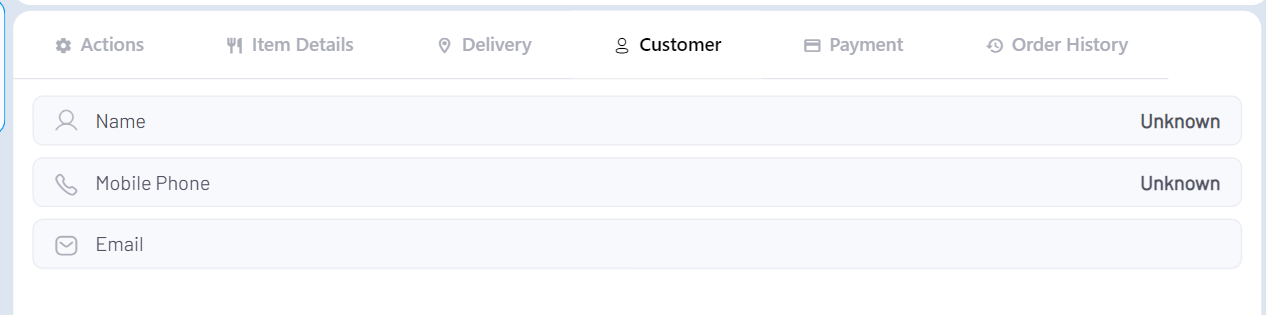
Payment
Details about the order such as the payment, card, sub-total, discount, vat charge, and total amount of the order.
GrubOps provides the facility to validate the pricing and order content like menu items and modifiers related to an order. The prices which you save in GrubCenter menu is displayed in order sources like Food Aggregators, online ordering, or POS systems. These values are saved when an order is created and displayed on the GrubOps order dashboard.
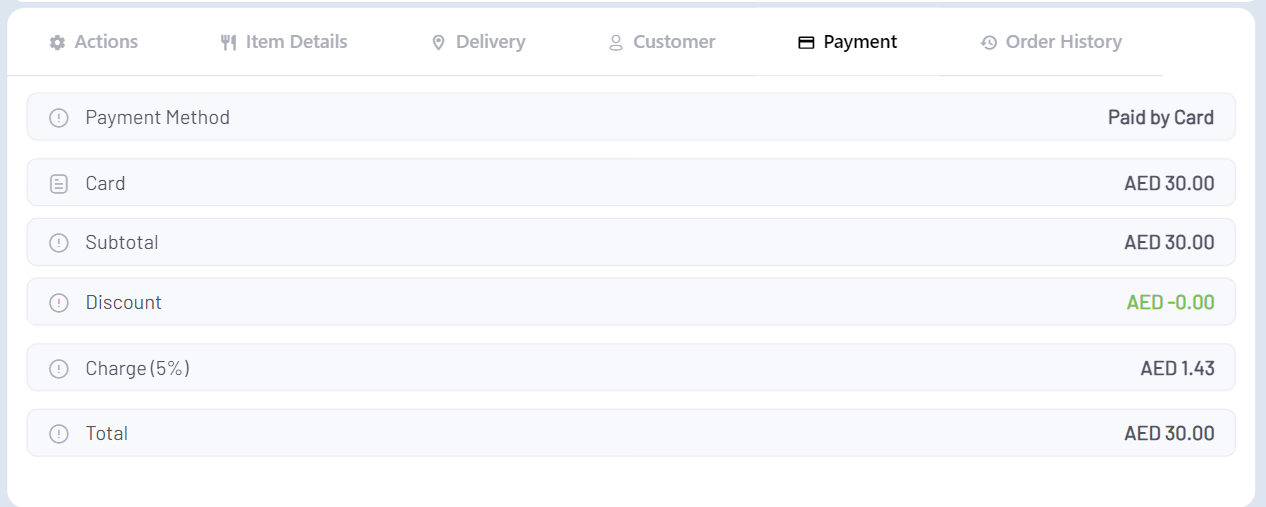
Order History
Details about the statuses of the order from the time the order was created.
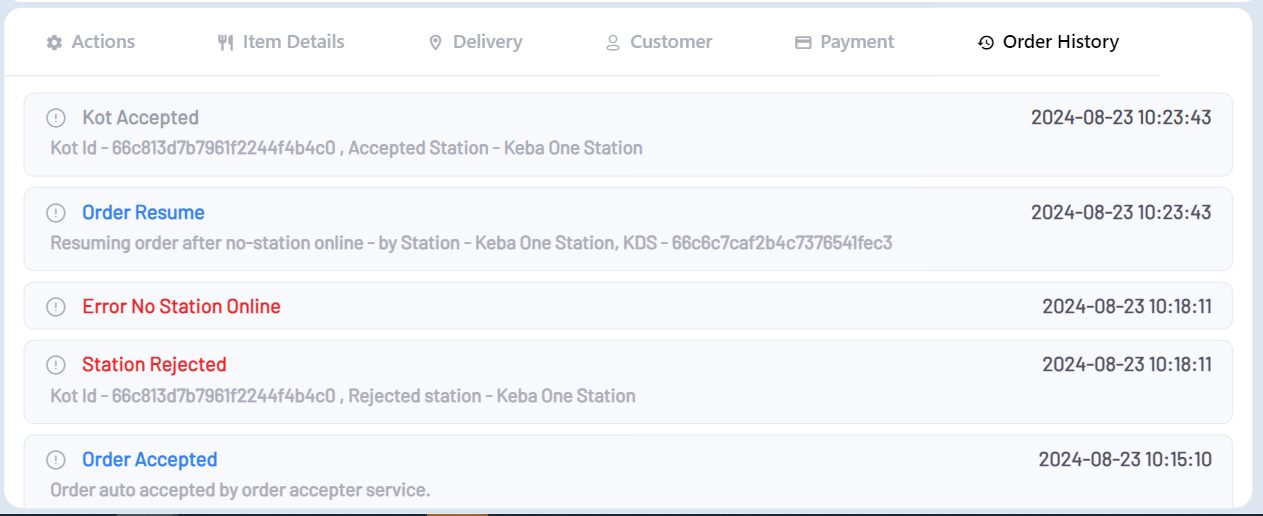
Order Actions
Use the Actions tab to print the invoice of the order, complete or cancel an order.
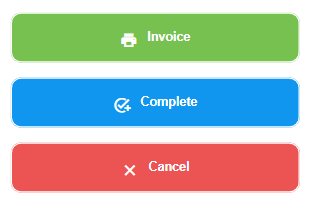
Updated 11 months ago