Set Up API Credentials
Configure API Credentials
This is where you can generate and manage all your API credentials which are provided by Grubtech.
Select the Project
Select the project for which you want to manage your API credentials.
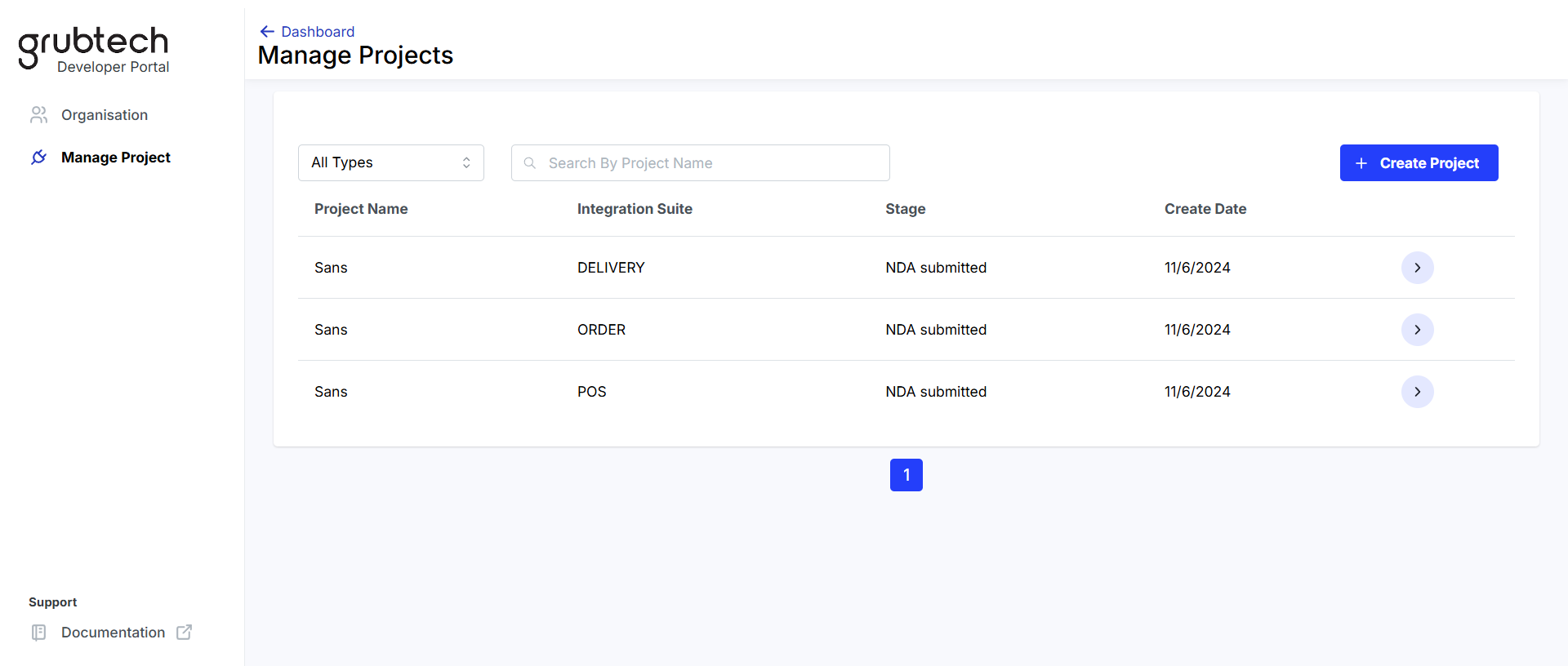
- Select Manage Project on the left Navigation pane. The Manage Projects page is displayed with the activated API Suites for the projects created.
- Click the arrow icon to select the project for which you want to generate your API credentials. The Project Dashboard is displayed.
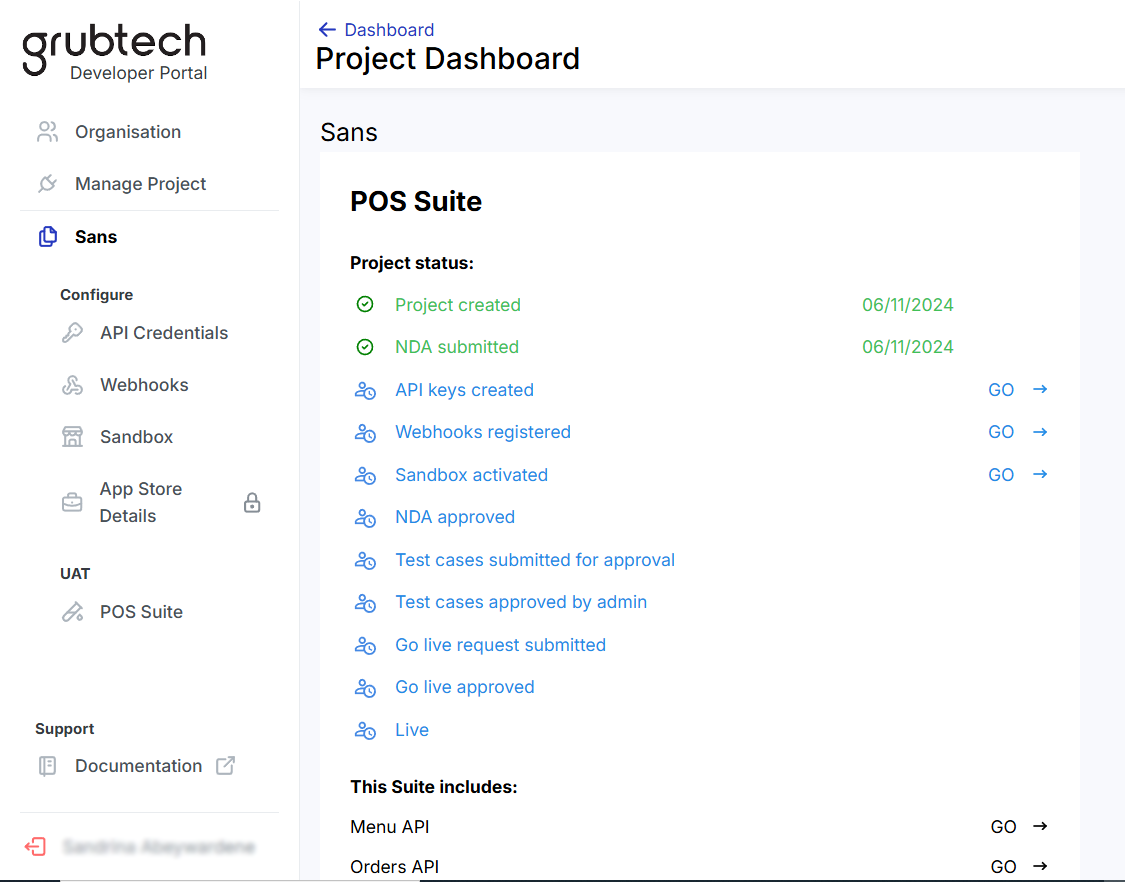
- Under the Project name in the Configure menu, select API Credentials on the left Navigation pane. The API Credentials page is displayed with the activated API Suite for the selected project.
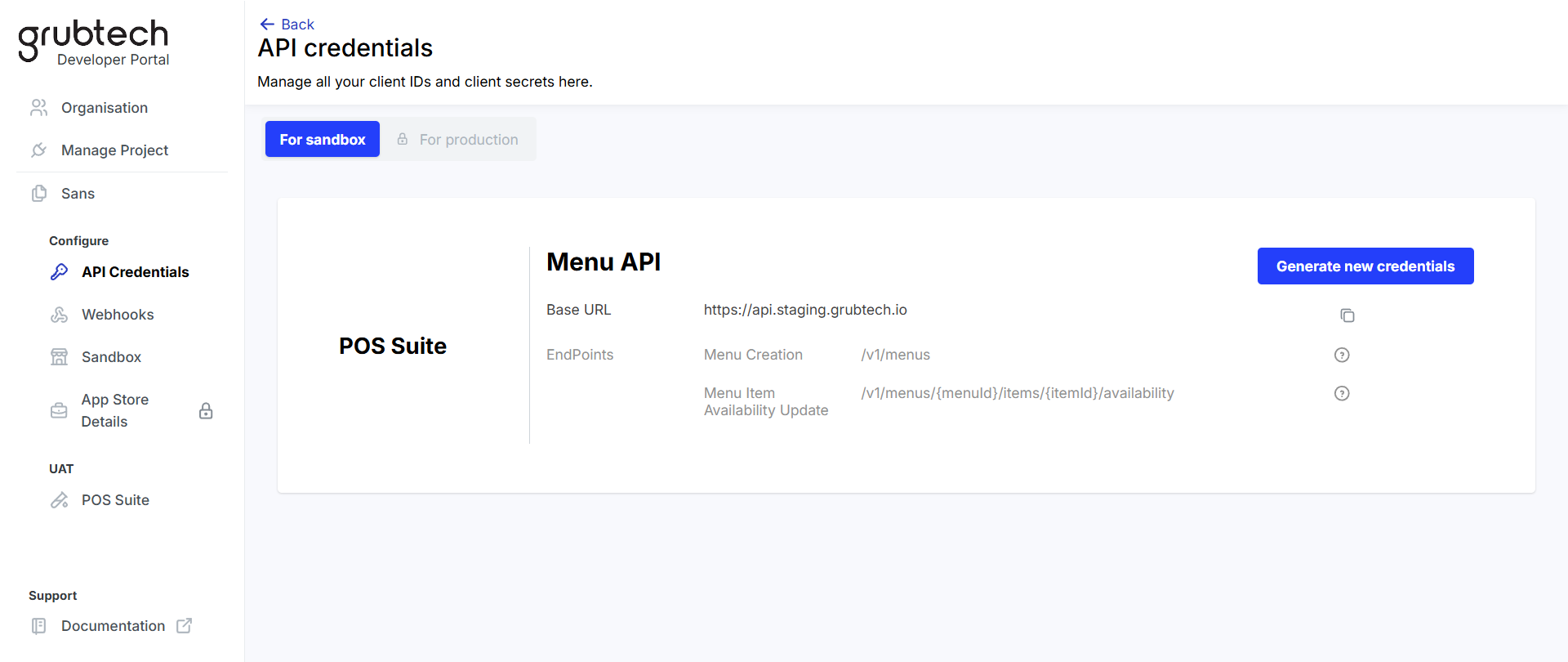
- Select the API category type and click Generate new credentials. The Save your new client secret screen is displayed.
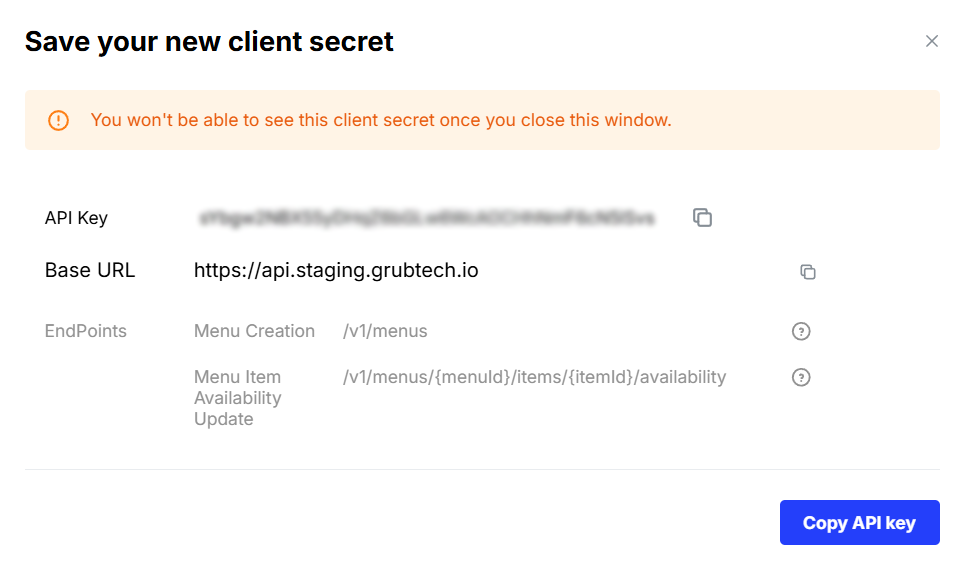
- Click Copy API Keyto copy the generated API key.
Updated 12 months ago