Filter Orders
You can Filter orders based on different criteria like Brands, Channels, Kitchens, Payment Methods, Order Status, and Delivery Type.
- Select Orders from the Navigation menu. The Live Orders tab is displayed.
- Click the Filter icon. The Filter screen is displayed.
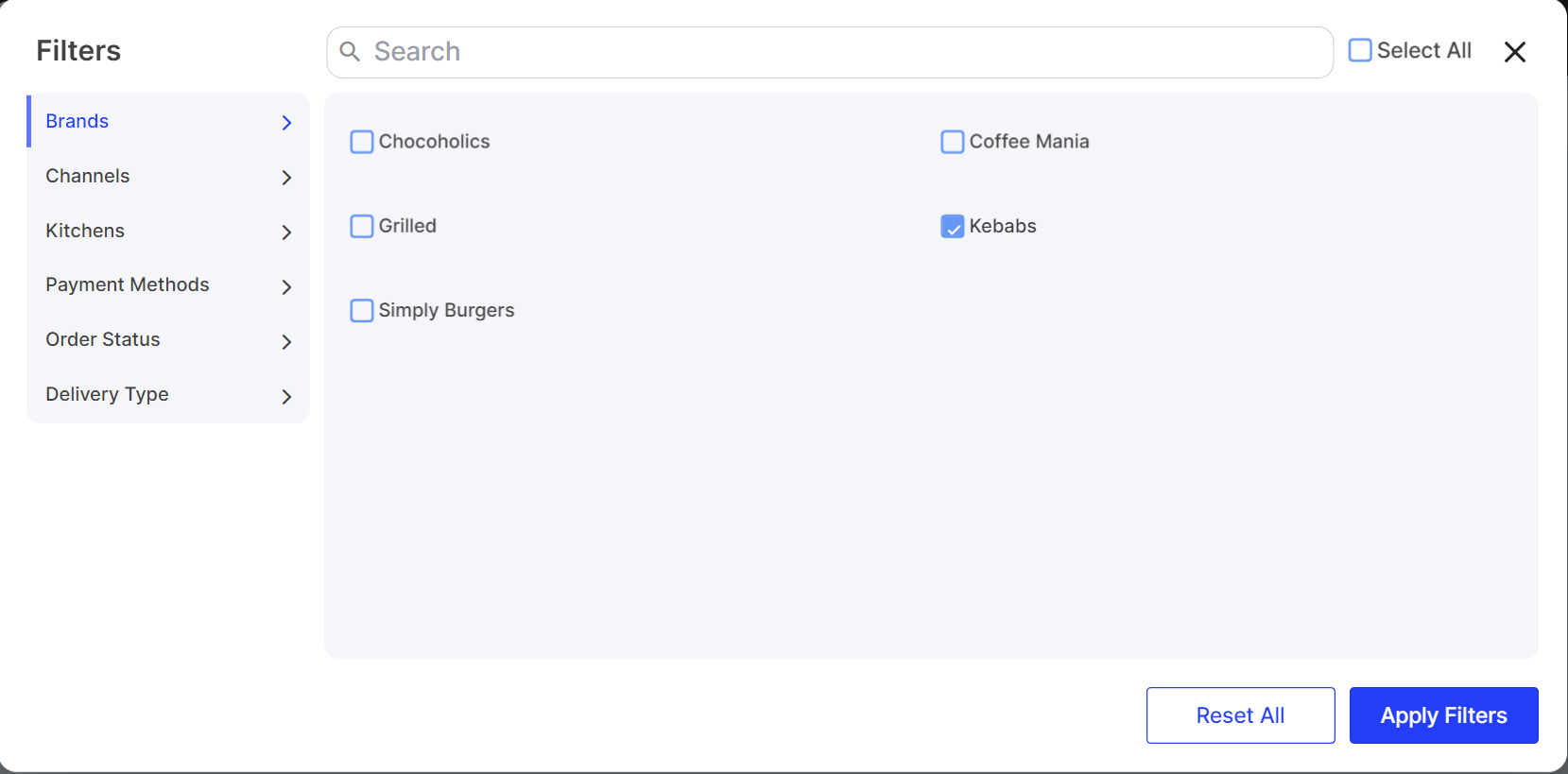
- Select the Category you want to Filter.
- Select the check box of the Category criteria's you want to apply.
- Click Apply Filters.
NOTE: Select the Select All check box next to the Search bar to ensure all available filter criterias for a category are selected.
Updated 11 months ago