Home Page
Order dashboard home page presents a summarized view of all the orders in different statuses. You can search for a particular order, view details of orders, check any issues related to orders, and status details of kitchen stations.
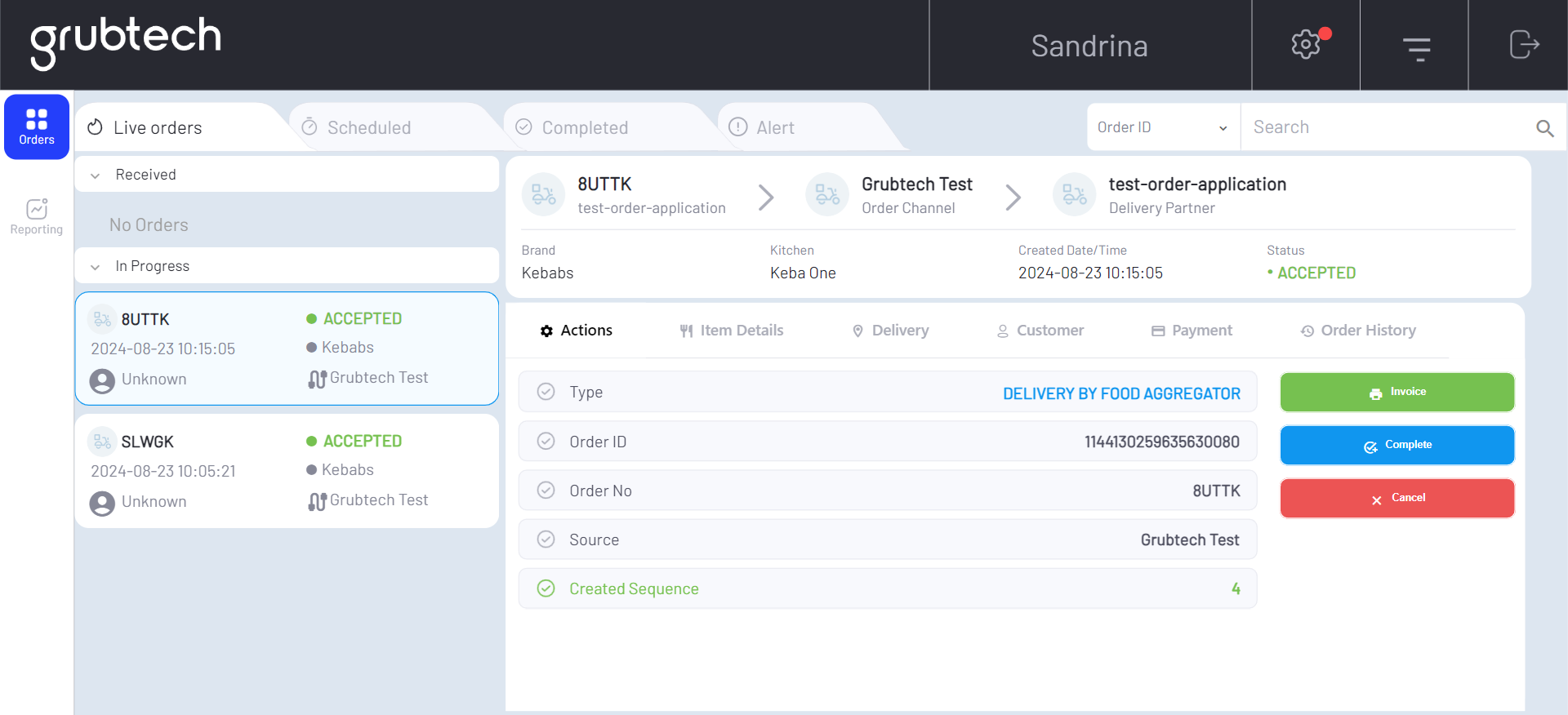
- Search - Search any order across all tabs and stations by the Order ID and Customer Details.
- Live Orders - View orders that are currently in progress state.
- Scheduled - View alerts from orders that have been put on hold or orders connected to a station that is facing a problem.
- Alert - View alerts from orders that have been put on hold or orders connected to a station that is facing a problem.
- Completed - View the List of completed orders.
- Waiting for Pickup - View orders that are currently in the waiting to be picked-up state.
- On Route - View orders that have been picked up by the driver and are on route.
Updated 11 months ago