View Order Summary
Order Summary View
After you log in to the station, a summary of your orders will be displayed. It consists of a list of orders which are in "Live", "On Hold", "Finished" and "All" statuses.
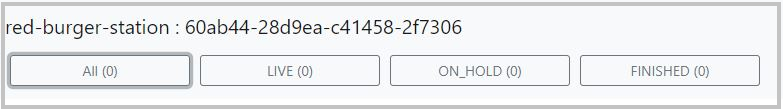
KDS Order Capturing
Once the order is placed through an order platform, it arrives at the KDS. You can start, hold/resume or complete the order depending on the kitchen circumstances. After the order preparation completes, you have to update the order status as 'Completed' from KDS.

Updated 11 months ago