Introduction
Grubtech (www.grubtech.com) helps restaurants and cloud kitchens to centralize their menu management and order processing. GrubOne by Grubtech allows different platforms in the food-tech space to integrate seamlessly with each other. These include online ordering platforms, POS systems, ERPs, logistics platforms etc.
Once an ordering platform is integrated into GrubOne it opens the door to the entire ecosystem of integrations GrubOne provides. This reduces friction especially around onboarding new partners to the order platform as capabilities such as syncing menus are just a click away.
This section focuses on Grocery Integration, the integration with Inbound Grocery Aggregators and Grubtech to streamline Grocery orders. It allows users to place orders using digital menus published by partners. GrubOne provides bi-directional integration support for ordering platforms to sync menus, availability of items and process orders.
Integration Overview
As a part of the integration process you will be required to implement REST API endpoints (webhooks) over HTTPS on your platform and call REST APIs over HTTPS on GrubOne. The integration with GrubOne focusses around keeping menus in sync and processing orders.
The key differentiator between Grocery orders and food orders is the ability to change the order. Grocery orders can be modified based on item unavailability.
For example: If a specified item is unavailable, you can request an alternative for the unavailable item.
This can be done by:
- Contacting the store offline to specify a substitute.
- Through the Grocery Aggregator app, where an alternative item can be selected based on availability
- Requesting a quantity change like 3 soda bottles instead of 5.
Sync Grocery menu with the Grocery Aggregator platform
The menu flow that needs to be implemented by the aggregator systems to sync the grocery menu with the aggregator platform is displayed in the API sequence diagram below.
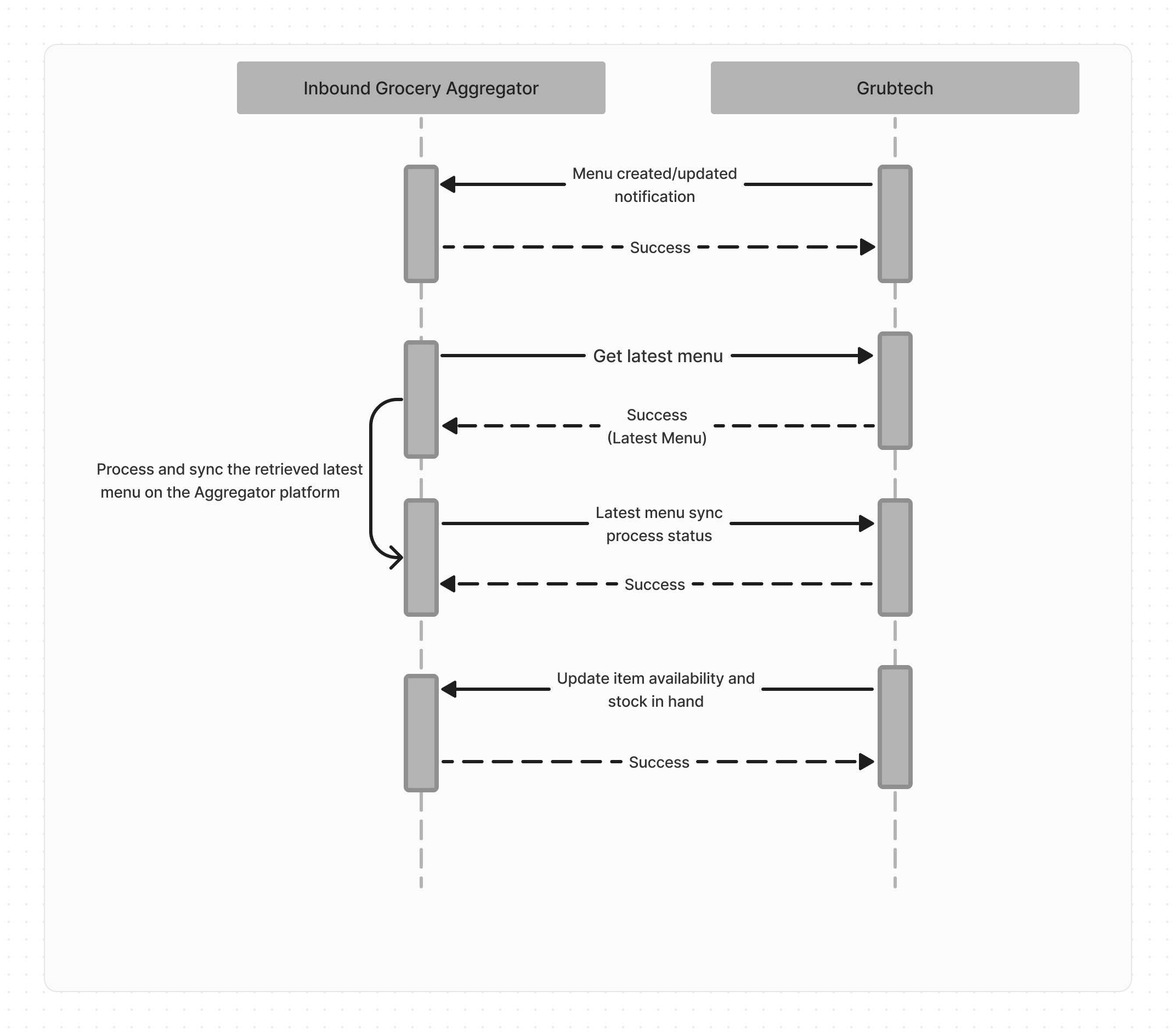
Menu Flow
- Grubtech pushes the created/updated menu to the Grocery Aggregator app.
- The Grocery Aggregator app sends "Success" as the response.
- The Grocery Aggregator retrieves the menu calling the Grubtech GET API.
- Grubtech sends the latest menu app sends the latest menu to the Grocery Aggregator.
- The Grocery Aggregator processes and syncs the latest menu and sends the process status to Grubtech.
- Grubtech sends "Success" as the response.
- Grubtech sends an update on item availability with the list of the stock in hand.
- The Grocery Aggregator app sends "Success" as the response."
Order Flows
Grubtech supports three different order flows based on the order amendment (item substitution/quantity) feature supported by the aggregator platform.
Aggregator supports getting the substitution suggestion item list for an item.
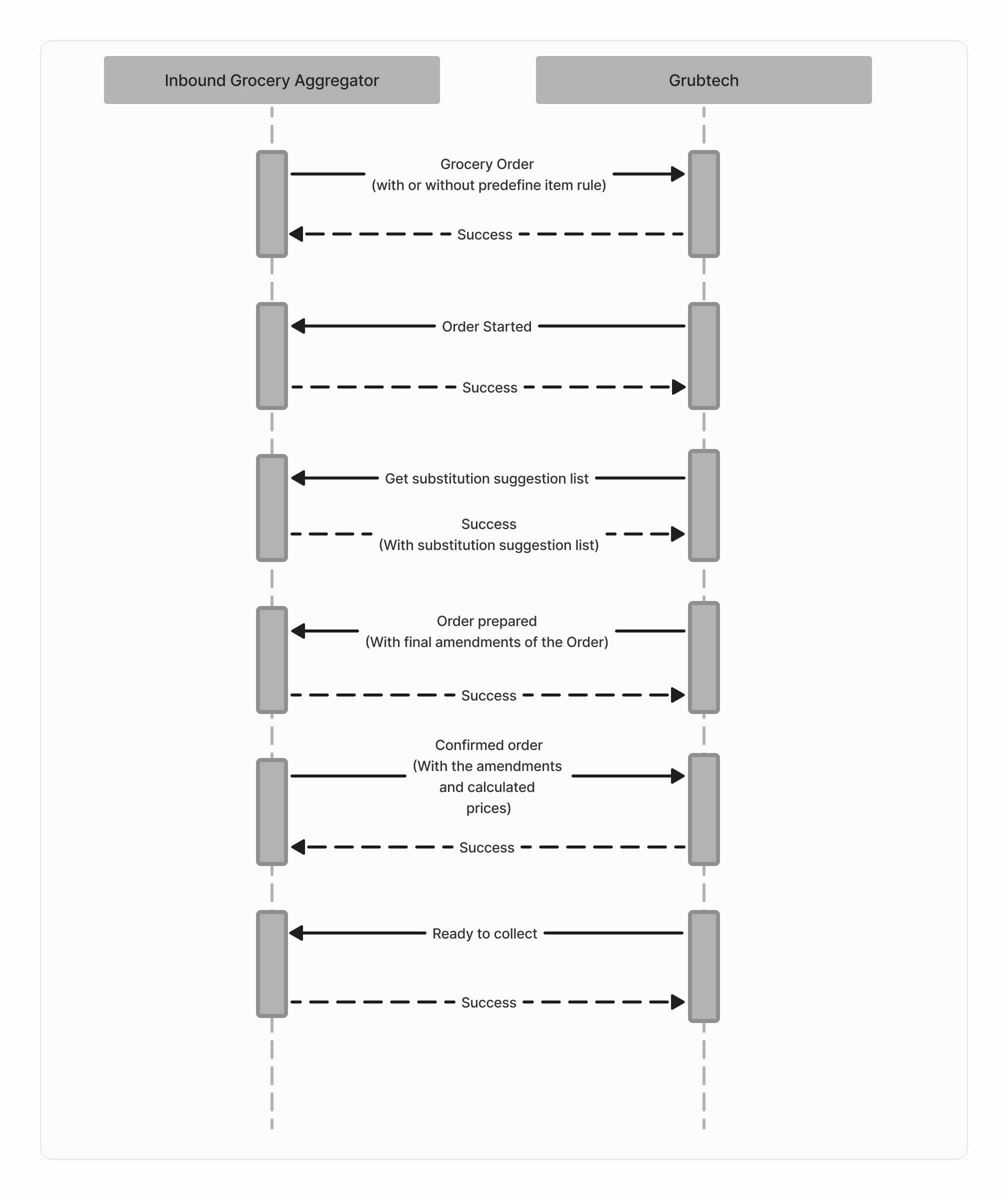
Substitution Suggestion Flow
- Customer orders an item through the Grocery Aggregator app with or without a predefined item rule. For example: Certain aggregator apps can suggest a substitute item if a specific item is unavailable or request to cancel the item or the complete order.
- When the order is received Grubtech acknowledges with "Success" as the response.
- Following the acknowledgment, Grubtech starts the order in the GrubPicker app.
- The Grocery Aggregator acknowledges the started order.
- The employee at the store views the order in the Picker app, If any item is unavailable, a request for substitute items is made.
- The Grocery Aggregator submits the substitution list.
- The Pickers uses the substituted list to prepare the order.
- The Grocery Aggregator acknowledges the prepared order.
- The Grocery Aggregator confirms the final order with amendments and calculated prices and submits to Grubtech.
- Grubtech acknowledges the 'success' response of the final order and sends the response that it is ready to collect the order.
Aggregator supports getting confirmation from the customer through the App for order amendments
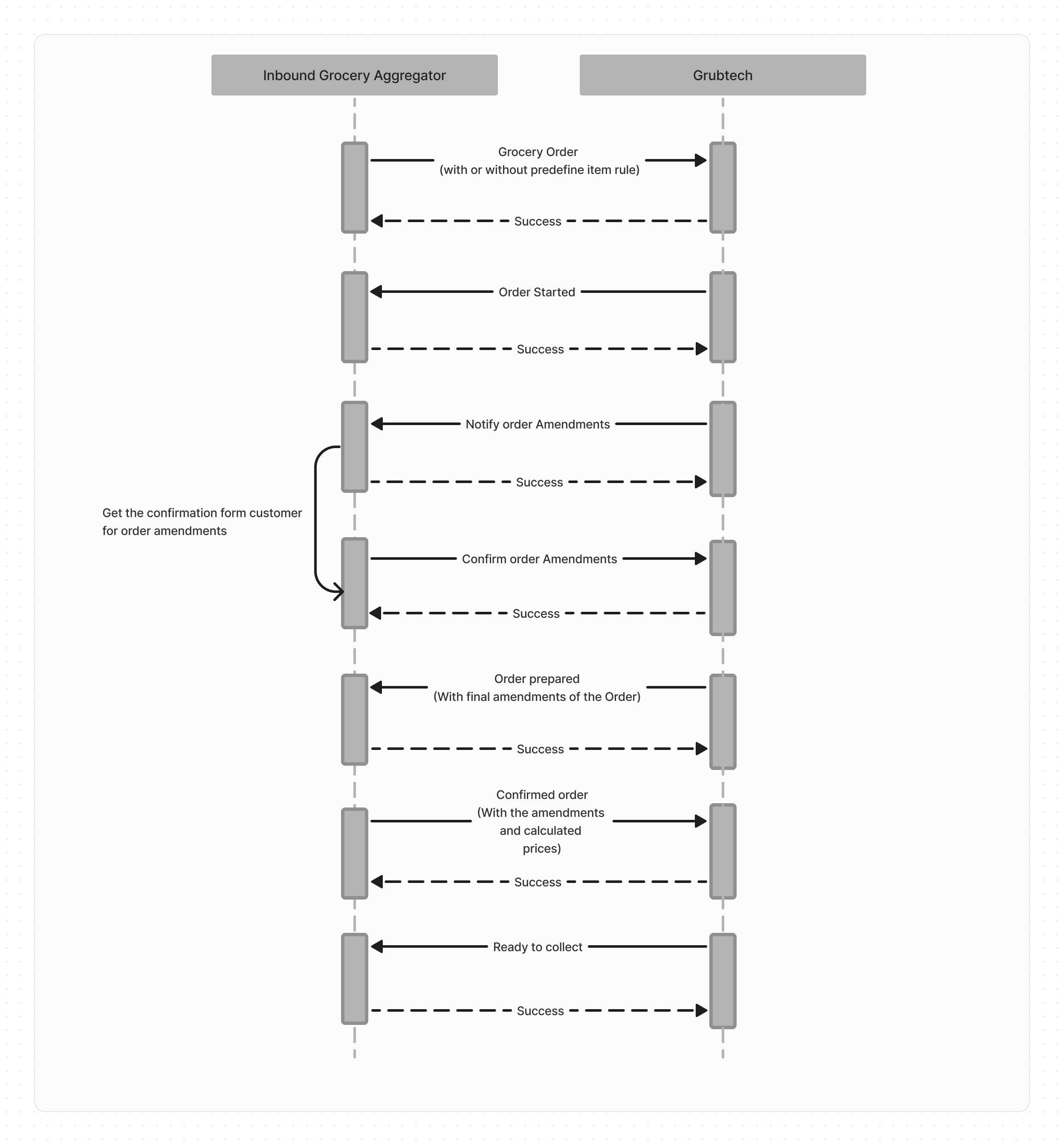
Amendment Confirmation Flow
- Customer orders an item through the Grocery Aggregator app with or without a predefined item rule. For example: Certain aggregator apps can suggest a substitute item if a specific item is unavailable or request to cancel the item or the complete order.
- When the order is received Grubtech acknowledges with "Success" as the response.
- Following the acknowledgment, Grubtech starts the order in the GrubPicker app.
- The Grocery Aggregator acknowledges the started order.
- Grubtech sends a notification regarding the order amendments.
- The Grocery Aggregator acknowledges the amendments.
- The Grocery Aggregator confirms the order amendments.
- Grubtech acknowledges with "Success" as the response.
- Grubtech prepares the order with final amendments to the order.
- The Grocery Aggregator acknowledges the prepared order.
- The Grocery Aggregator confirms the final order with amendments and calculated prices.
- Grubtech acknowledges with "Success" as the response.
- Grubtech sends the response that the order is ready for collection.
- The Grocery Aggregator acknowledges with "Success" as the response.
Order amendments (item substitution/quantity) is handled offline (ex: via phone call) by the picker directly with the customer
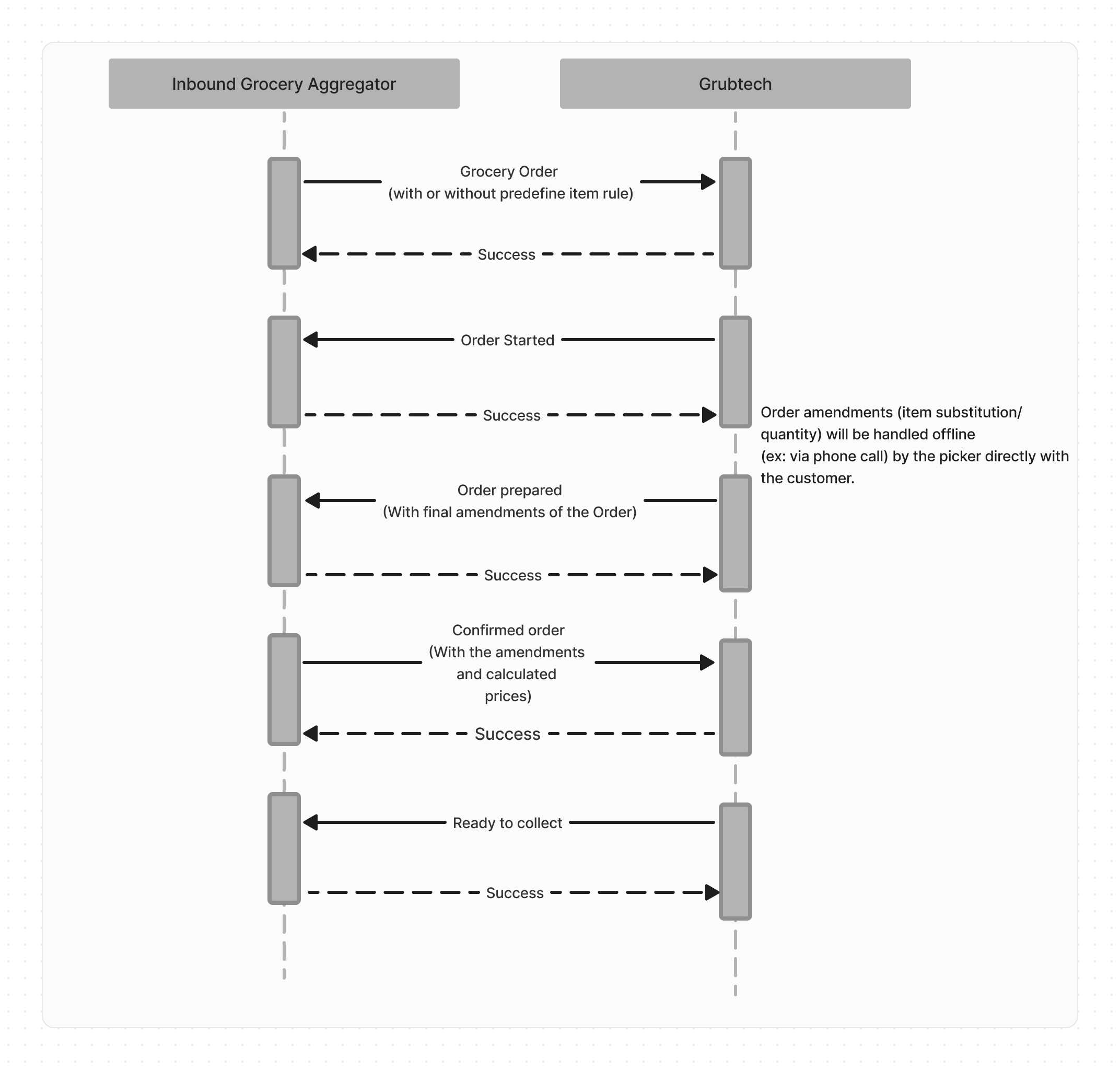
Offline Order Amendments Flow
- Customer orders an item through the Grocery Aggregator app with or without a predefined item rule. For example: Certain aggregator apps can suggest a substitute item if a specific item is unavailable or request to cancel the item or the complete order.
- When the order is received Grubtech acknowledges with "Success" as the response.
- Following the acknowledgment, Grubtech starts the order in the GrubPicker app.
- The Grocery Aggregator acknowledges the started order with "Success" as the response.
- Grubtech prepares the order with final amendments to the order. These amendments (item substitution/quantity) are handled offline (E.g. via phone) by the Picker directly contacting the customer.
- The Grocery Aggregator acknowledges the prepared order.
- The Grocery Aggregator confirms the final order with amendments and calculated prices.
- Grubtech acknowledges with "Success" as the response.
- Grubtech sends the response that the order is ready for collection.
- The Grocery Aggregator acknowledges with "Success" as the response.
Next Steps
We recommend you start with the following sections before moving ahead.
- Versions and Upgrades Provides insight into deprecations, upgrades and notice periods.
- Quality and Performance Standards Provides insight into performance and quality criteria that you must meet to ensure partners have a great integration experience.
Once you are done, navigate to the Getting Started section for an overview of the integration with GrubOne.
Updated 11 months ago