Install Application
The flow of app installation.
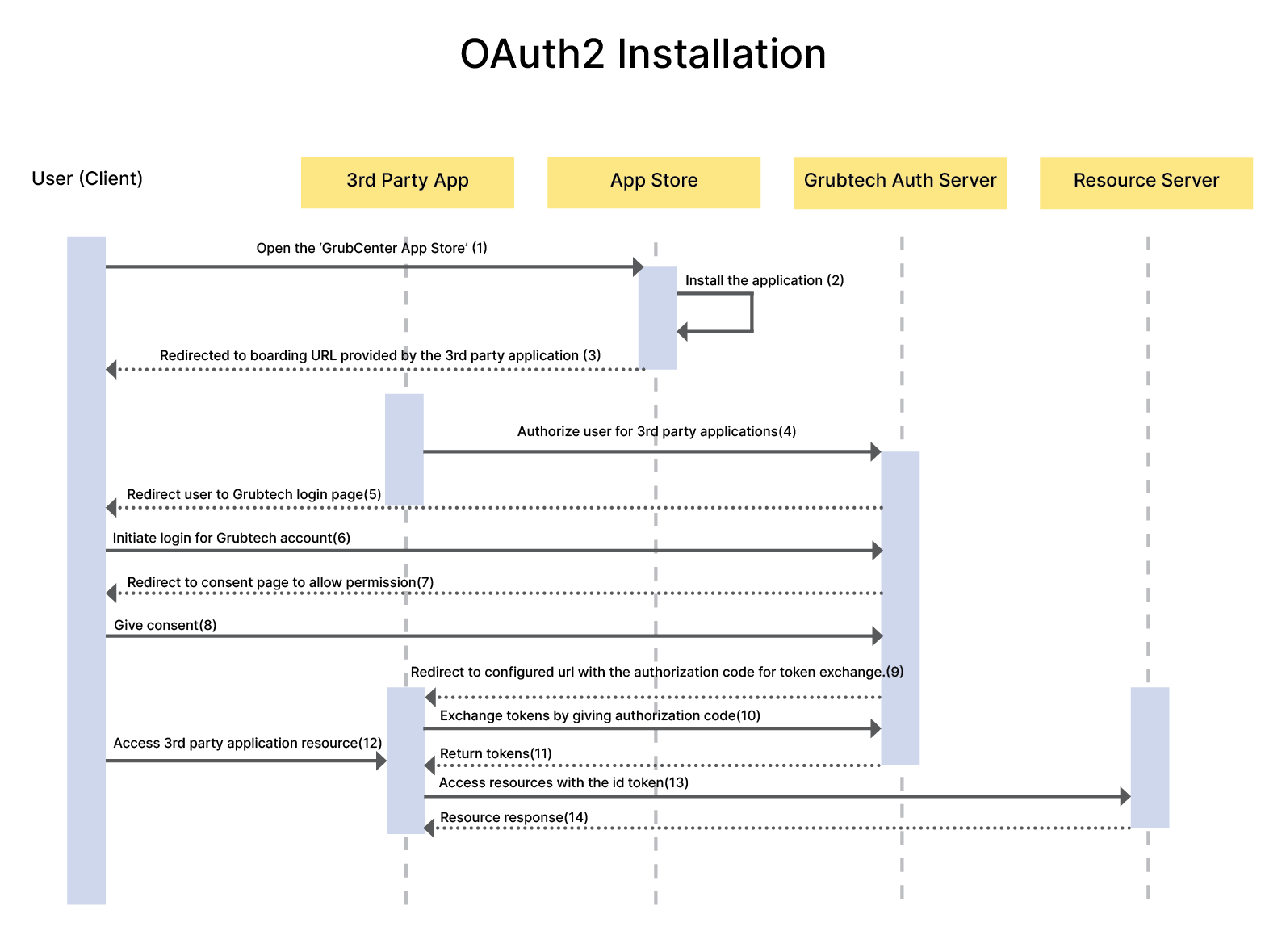
An explanation of the above diagram is given below.
- User(Client) opens the 'GrubCenter App Store'.
- Refer the API spec for the install endpoint here
- User(Client) installs the 3rd party application using the 'GrubCenter App Store'.
- User (Client) is redirected to the URL provided by the 3rd party application.
- 3rd party application initiates authorization with Grubtech auth server (Resource server) using APIs that are based on Oauth2 specification. please refer to here
- User (Client) is redirected to the Grubtech authorization login page.
- Initiate the login with Grubtech account credentials. The user is redirected to the consent page to request permission.
- User is given consent for the application requesting permission.
- Redirect to application’s configured authorization endpoint with authorization code and state.
- 3rd party application exchanges tokens by invoking auth server token endpoint by proving the authorization code and client secret.
- Return tokens to 3rd party application.
- id_token, access_token, refresh_token will be returned to the 3rd Party Application.
- id_token - This token will be used to grant permission to GrubTech. The following example displays the information within a decoded token.
Example
{ "at_hash": "fS1aABeTqFsdNdh76y8IFw", "sub": "5078f1f5-65e0-4089-be9e-91d79448a912", "permissionValues": "[\"ORDER_DISPATCH\"]", "email_verified": true, "app_schema": "GRUBCENTER", "locationIds": "[\"5fe059a2cccb26031baf4374\"]", "iss": "https://cognito-idp.eu-west-2.amazonaws.com/eu-west-2_WAs7wrHcR", "phone_number_verified": true, "cognito:username": "[email protected]", "brandIds": "[\"5fe05941cccb26031baf4373\"]", "aud": "1s3jn3neqkli31k5gikqfuqgsk", "partner_id": "5fe054c4cccb26031baf4370", "roleIds": "[\"5fe0811461c29756a9442311\"]", "user_id": "5fe0e5b261c29756a9442319", "token_use": "id", "groupIds": "[\"5fe05f4561c29756a944230f\"]", "auth_time": 1621245825, "name": "dispatch", "phone_number": "+94718796378", "exp": 1621246125, "iat": 1621245826, "email": "[email protected]" }- refresh_token - This token is used to get a new id token and access token. .
- User access 3rd party application resources.
- The 3rd party application invokes Grubtech secure APIs using the id token.
- Grubtech Application server(Resource server) returns resource response.
(7),(8) messages invoke only for external 3rd party applications when the user has not granted consent yet.
Updated 12 months ago