Notification Settings
These settings allow you to customize your experience by selecting specific notification preferences, such as the types of sound notifications you want to receive, and whether these notifications should be enabled or disabled.
- Live Order Notification Sound: This setting allows you to customize the sound that plays when a new order is received in real-time. It helps you to immediately recognize when an order comes in, ensuring that you can act quickly to accept and process the order.
- Alert Order Notification Sound: This setting controls the sound that is triggered when there is an urgent or high-priority order that needs immediate attention. This could be an order that has been waiting for too long or one that requires quick action.
By default, the Notification Settings are enabled.
Disable Notifications
- Select Orders from the Navigation menu. The Live Orders tab is displayed.
- Click the Settings icon . The Notifications Settings screen is displayed.
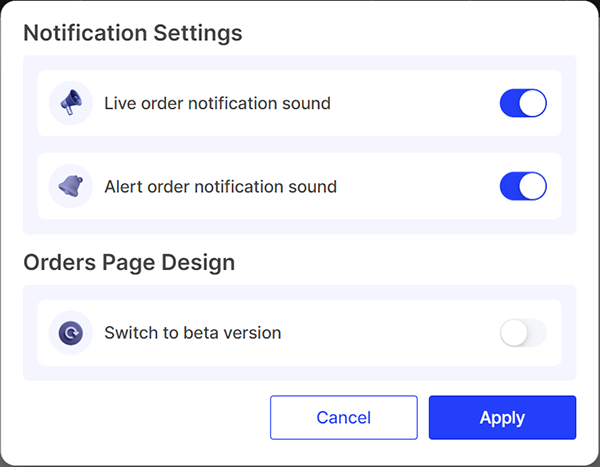
- Slide the Live Order Notification Sound toggle to disable it.
- Slide the Alert Order Notification Sound toggle to disable it.
- Click Apply.
NOTE: You can enable notifications that have been disabled in a similar manner.
Updated 11 months ago