Step 2: Subscribe to Event Notifications
Listen to Events You Want to Track
Once your notification URL is set up, the next step is to subscribe to specific events that you want to track through Grubtech webhooks.
Overview
- In the Grubtech Developer Dashboard, you can configure webhooks to receive notifications for various events.
- You will need to set a base URL, and Grubtech will automatically append different event types to this URL based on your selections.
- A list of all available events can be found directly in the Developer Dashboard.
Authorization
Grubtech provides flexible authorization options for securing your webhook. You can choose from:
- **None **(No authentication)
- X-API Key
- Basic Authentication
- OAuth 2.0
To configure authentication, navigate to the Developer Portal, go to your webhook settings, and click the Authorization button below the Base URL section to select your preferred method.
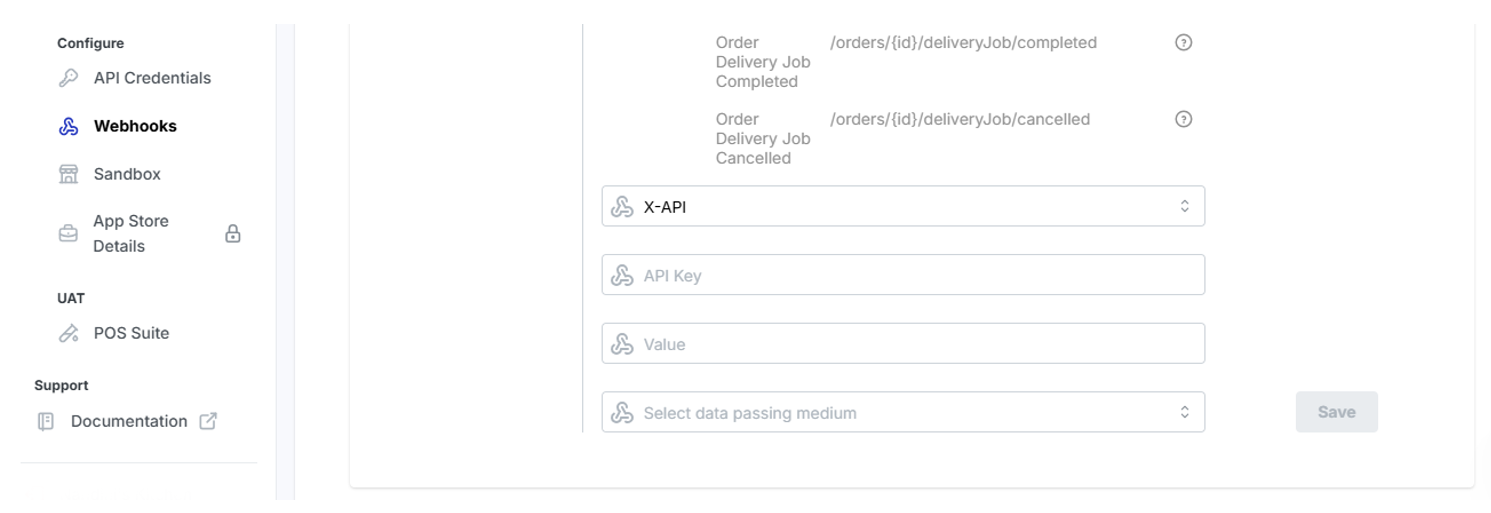
By subscribing to the right event notifications and setting up authentication, you ensure real-time updates, secure communication, and seamless integration with Grubtech’s platform.
Updated 11 months ago