Submit a NDA
After you setup your organization, the welcome page checklist will guide you to create a project and select an API suite. You must submit a signed copy of the NDA in order to proceed. The NDA is a Non-Disclosure Agreement between your company and Grubtech that safeguards both parties from data related risks.

Submit a NDA
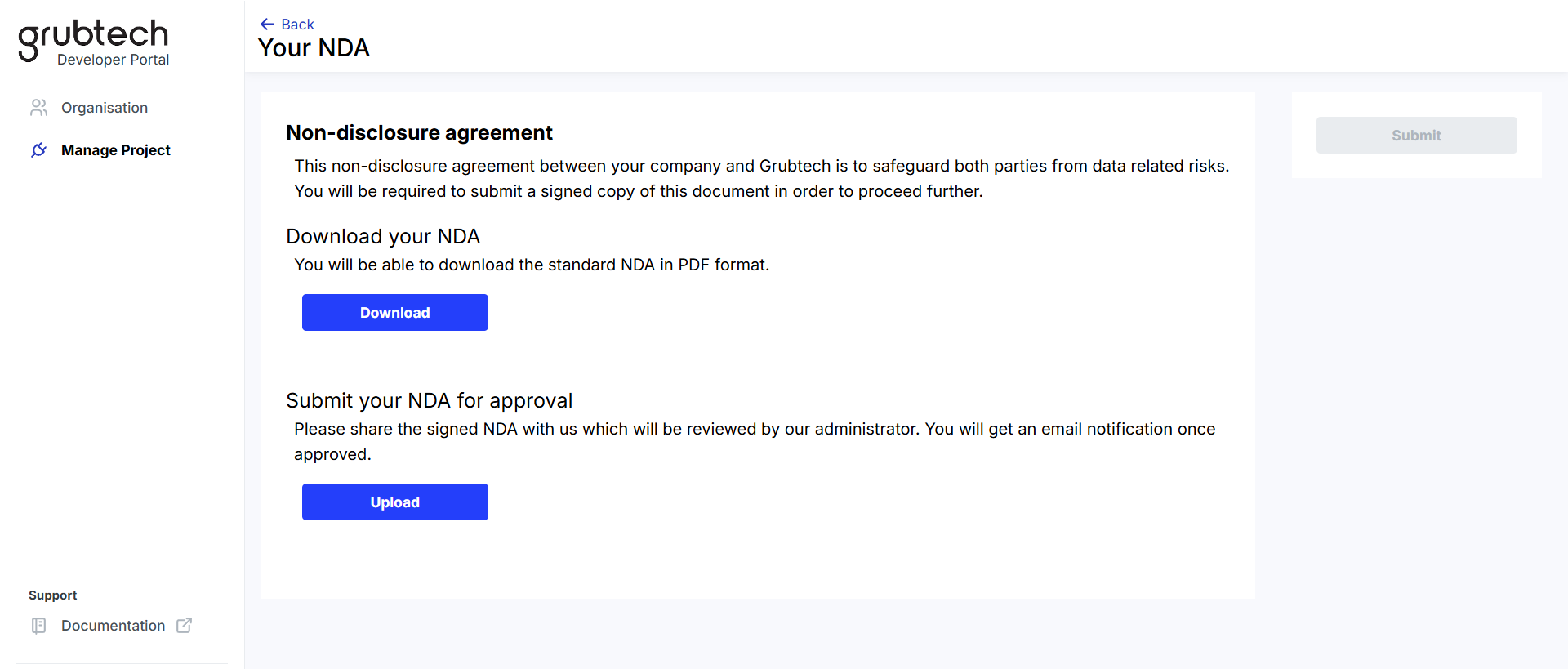
- Click Manage Project on the left Navigation pane. The NDA page is displayed.
- Click Download to download the NDA in PDF format.
- Review and complete the NDA.
- Click Upload to upload your NDA.
- Click Submit to submit your NDA for approval. You will receive an email notification once your NDA is approved.
NOTE: Once your NDA is submitted, the Create Project screen is displayed.
Updated 11 months ago