Manage 86ing Items & Modifiers
Item 86ing
Item 86ing or availability setting is performed through the KDS Admin panel. You can manage 86ing operations in the Manage Menu Items tab of the Admin panel. You will see Menu Items, Catalog Items, Modifiers, sub-tabs that provide you the related list of menu items, catalog items, and modifier details. 86'd Items tab lists all the 86ed items from all three other tabs.
Menu Item
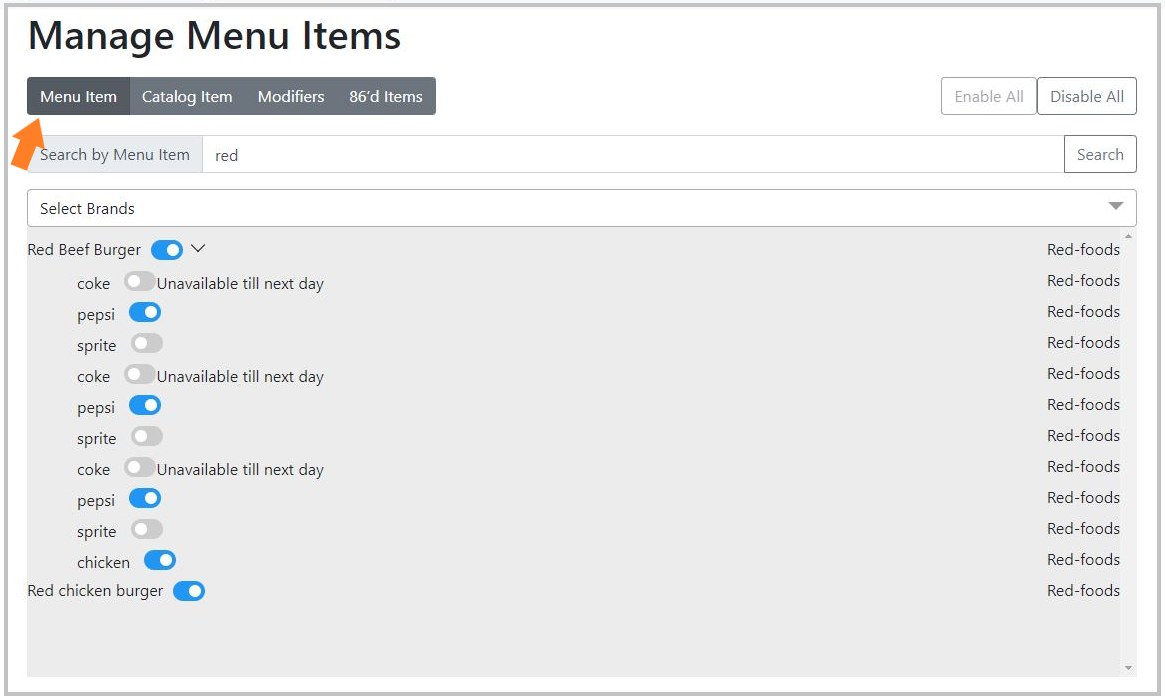
- The Menu Items tab allows you to search for any added menu item using the Search field.
- From the Brands list, select the brand you want to filter.
- Expand the menu Item.
- Enable or disable the modifiers related to menu items. A pop-up message displays the unavailability details for the item.
NOTE- The Grey toggle - Indicates that the item is unavailable i.e. 86'd
Catalog Item
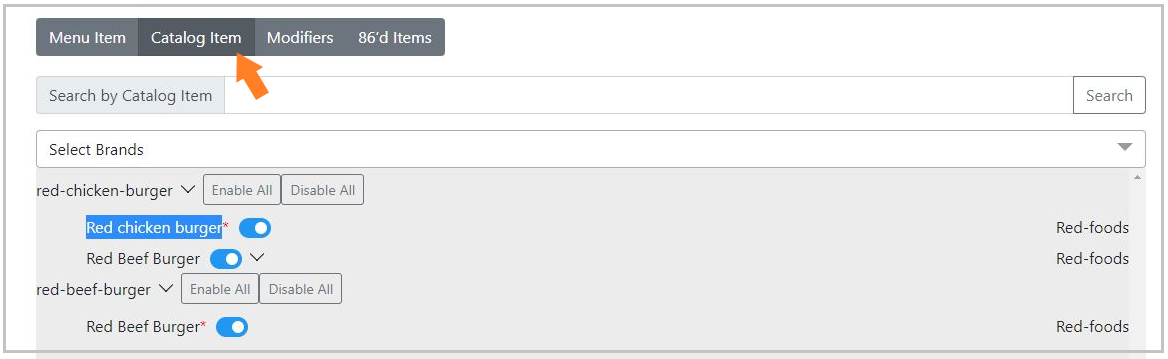
The Catalog Items tab lists the menu items by category level. You can filter the items by category and do a one-time toggle change for the whole category.
Modifiers
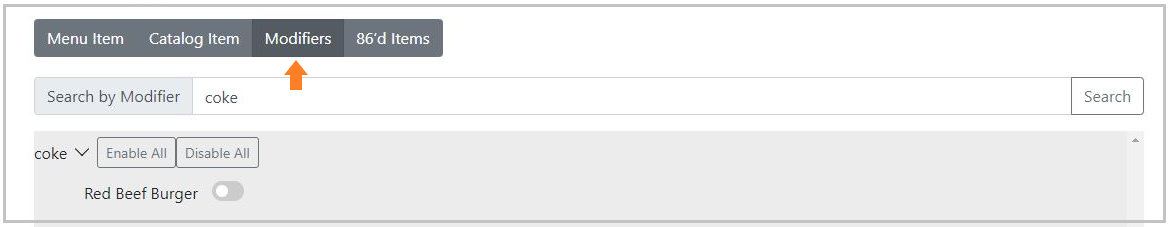
The Modifiers tab allows you to enable 86ing solely for a modifier regardless of the menu or catalog. You can search for a specific modifier or a group of modifiers of the same kind and do the toggle change.
86'd Items
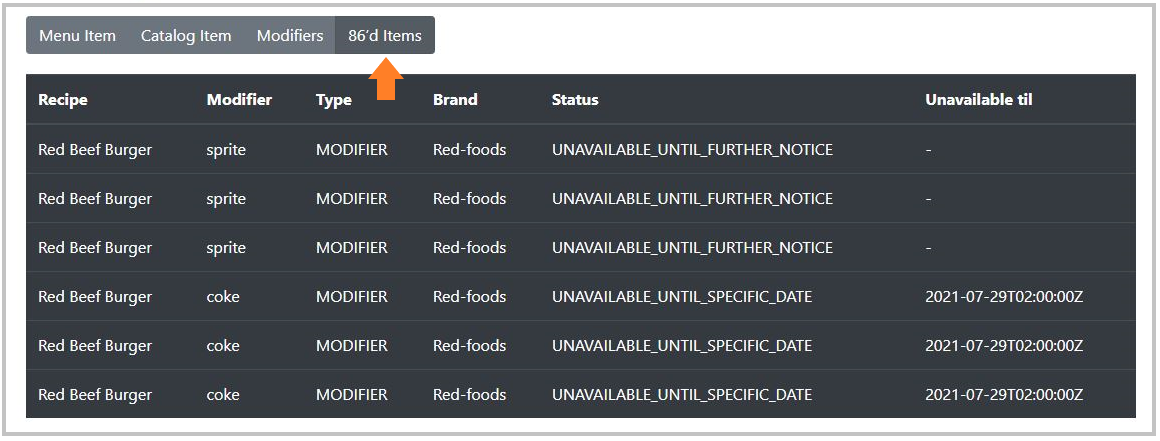
The 86'd Items tab lists all the 86'd items in one screen with relevant details.
Updated 12 months ago