Perform a UAT
Before starting the UAT, you can review the test cases you want to execute. This can be done by navigating to the Test Scenarios tab and going through each of the scenarios.
Once the testing is started you must execute all the test scenarios in order to get the Request to review UAT button enabled.
Select the Project
Select the project of the API Suite you want to perform a UAT.
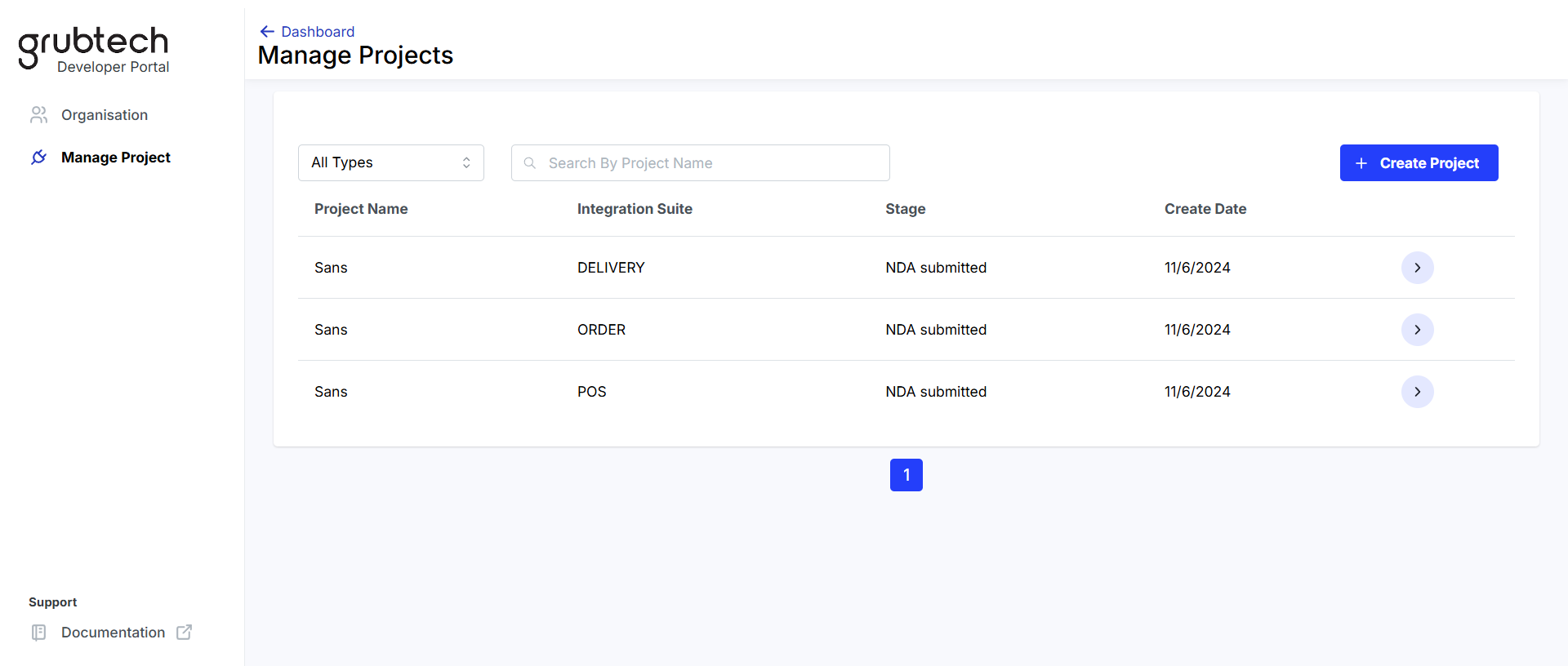
- Select Manage Project on the left Navigation pane. The Manage Projects page is displayed with the activated API Suites for the projects created.
- Click the arrow icon to select the project of the API Suite you want to perform a UAT. The Project Dashboard is displayed.
Perform a UAT
- Under the Project name in the UAT menu, select the required API Suite on the left Navigation pane. The Integration page is displayed for the selected API Suite. The Overview tab of the selected API suite is displayed.

- Review the information in the overview section.
- Under 2 Test the scenarios, click Start UAT. The Test Scenarios tab of the selected API suite is displayed.
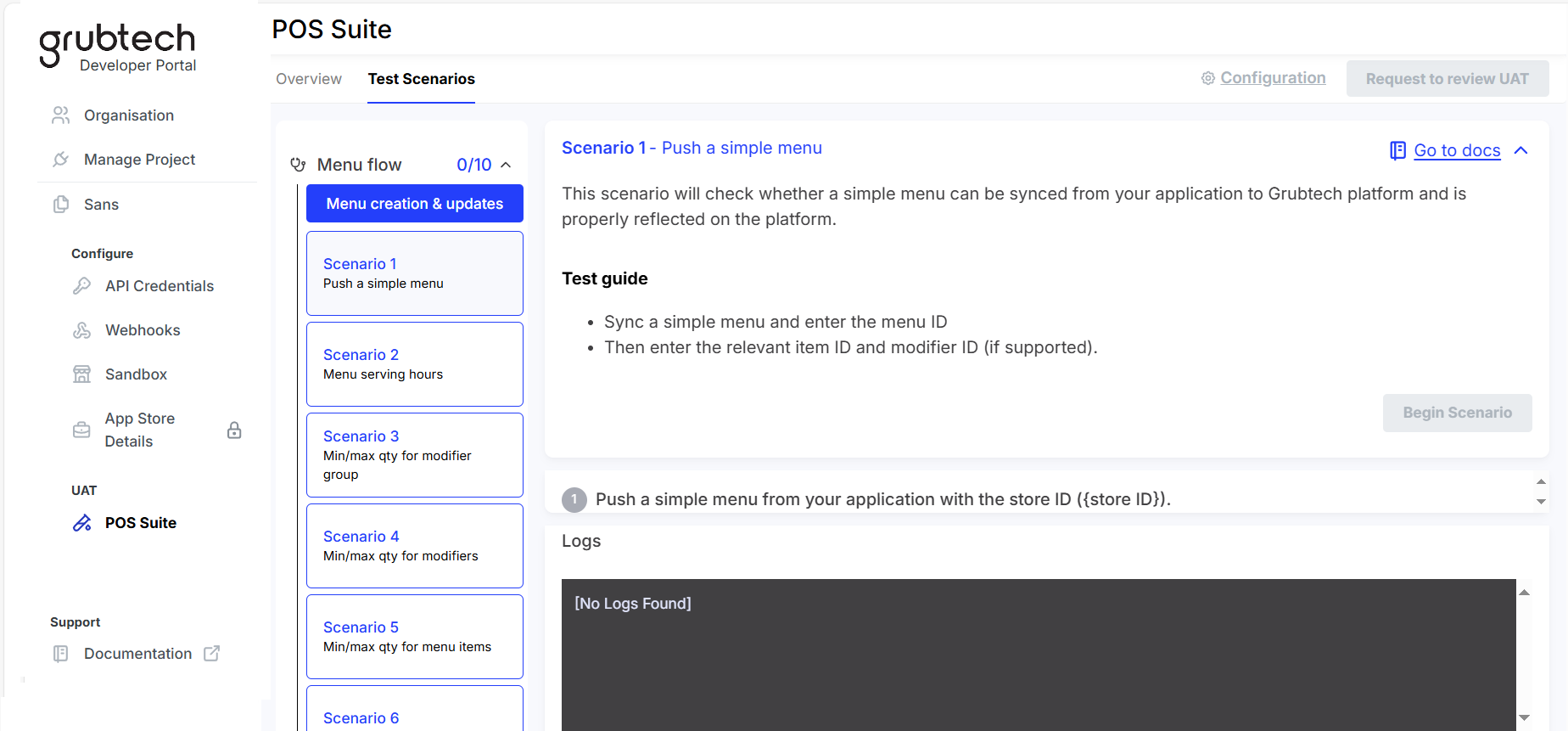
- Click the Test Scenarios tab. You must test against each of the scenarios in your sandbox environment before connecting to production.
- Expand the Test Scenario category and the relevant subcategory to view the list of scenario2s.
- Click to select the Scenario you want to execute.

NOTE: Scenarios under each subcategory are numbered. You will see the total number of scenarios you need to complete for each category beside the category name. Ensure all scenarios are completed in order to request a UAT review.
- Click Begin Scenario under the selected scenario to start the scenario.
- Click Request to review UAT once you have completed all your scenarios, submit the UAT results for review by the Grubtech Administrator. An email notification is sent stating the UAT review request you submitted is approved by the Grubtech Administrator.
NOTE: The Request to review UAT button is only enabled once all the Test Scenarios are completed.
- Click the link provided in your mail.
NOTE: If there are any incorrect test scenarios, the Grubtech team will reject your UAT. You will receive an email notification. You can re-execute the same test case from the Developer Portal. After you re-execute the test case, you must raise another request.
Updated 11 months ago