Hold & Resume Order
Hold & Resume Order
You can also hold and resume the order if in any case. You will need to provide the reason to hold the order. The order will then be moved to the On Hold tab.
- Click the Livetab. The in-progress order is displayed in the virtual KDS with the item details.
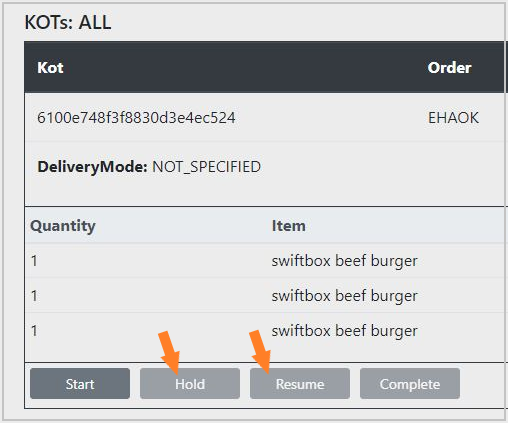
- Click Holdto hold the order preparation. The Order on Hold pop up is displayed.
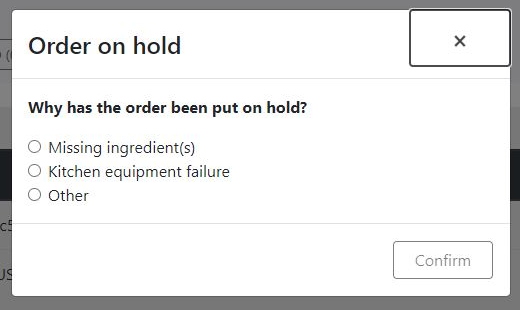
- Select the reason for placing the order on hold.
- Click Confirm. The order is moved to the On Hold tab.
Updated 11 months ago